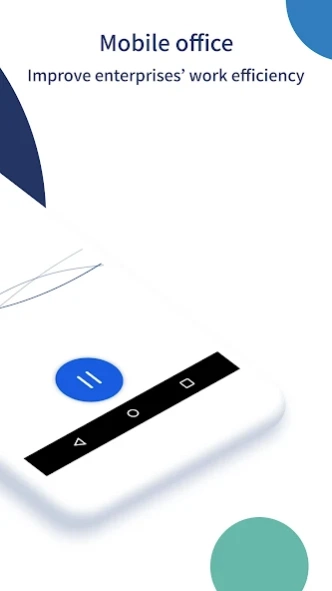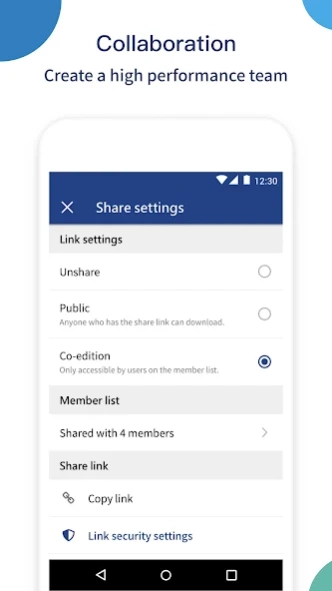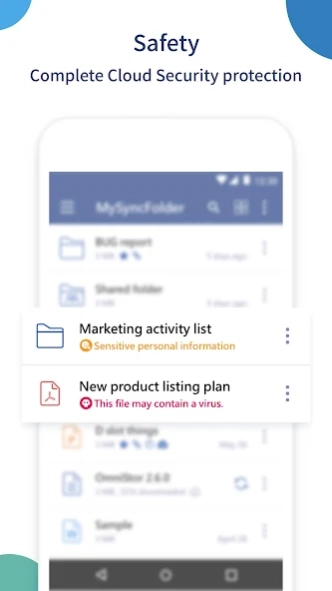ASUS OmniStor 3.16.2.5
Free Version
Publisher Description
ASUS OmniStor - ASUS OmniStor Enterprise Storage Cloud Solution
ASUS OmniStor is an integrated enterprise content collaboration platform that uses digital data collaboration applications as its core; it uses high data security cloud integration platforms to provide business collaboration application scenarios, such as exchanging, sharing, co-editing, searching and managing of general and confidential file contents for internal and external members of enterprises or among organizations. Integrate with the OmniStor Office file collaboration platforms to help enterprises connect through digital transformation.
Download the ASUS OmniStor to experience secure and efficient digital working environments immediately:
[Mobile business application]
• Synchronize, backup and share files across different devices
• Diverse file access – Access cloud files through the App, web browsers or the cloud file manager Remote Drive.
• Cloud printing – There are printing machines in almost 8,000 convenience stores nationwide that provide 24-hour cloud printing services.
• Multi-version mechanism – Flexibly set the number of versions based on your needs to locate updated files immediately.
• Cloud media library – There are add audio recording/video recording/note functions built-in that save the file to the cloud directly, there is no need to take up space on your mobile phone.
[Team collaboration operations]
• Online file collaboration – Members online can edit files together to achieve usage scenarios, such as real-time conference recording, data collecting, project managing, etc.
• Project folders – Group folders can be created based on project attributes, and project members can be invited to share, exchange or manage project data; data saved in project folders will not take up the space quota of the owner or members.
• File sharing setting – Enhance the security of file sharing by setting dedicated passwords and download periods.
[Cloud technology connotation]
• Compatible with enterprises’ existing LDAP and AD account authentication mechanisms.
• Flexible system architecture – HA high availability and supports flexible deployment models, including virtual machines and physical machines.
• Data security protection mechanisms – TLS and AES256 that can support third-party anti-virus software.
• Platform management mechanisms – User authorization management, platform management reports and visualized management interface.
• High performance and stability – Stable platforms that can bear dozens of thousands of U user access.
• Usage history control for sensitive personal information and key documents (OmniStor Protect).n such as 3G or Wi-Fi network required.
About ASUS OmniStor
ASUS OmniStor is a free app for Android published in the PIMS & Calendars list of apps, part of Business.
The company that develops ASUS OmniStor is ASUS Cloud (Enterprise). The latest version released by its developer is 3.16.2.5.
To install ASUS OmniStor on your Android device, just click the green Continue To App button above to start the installation process. The app is listed on our website since 2024-01-21 and was downloaded 9 times. We have already checked if the download link is safe, however for your own protection we recommend that you scan the downloaded app with your antivirus. Your antivirus may detect the ASUS OmniStor as malware as malware if the download link to com.asus.userprivatestorage is broken.
How to install ASUS OmniStor on your Android device:
- Click on the Continue To App button on our website. This will redirect you to Google Play.
- Once the ASUS OmniStor is shown in the Google Play listing of your Android device, you can start its download and installation. Tap on the Install button located below the search bar and to the right of the app icon.
- A pop-up window with the permissions required by ASUS OmniStor will be shown. Click on Accept to continue the process.
- ASUS OmniStor will be downloaded onto your device, displaying a progress. Once the download completes, the installation will start and you'll get a notification after the installation is finished.